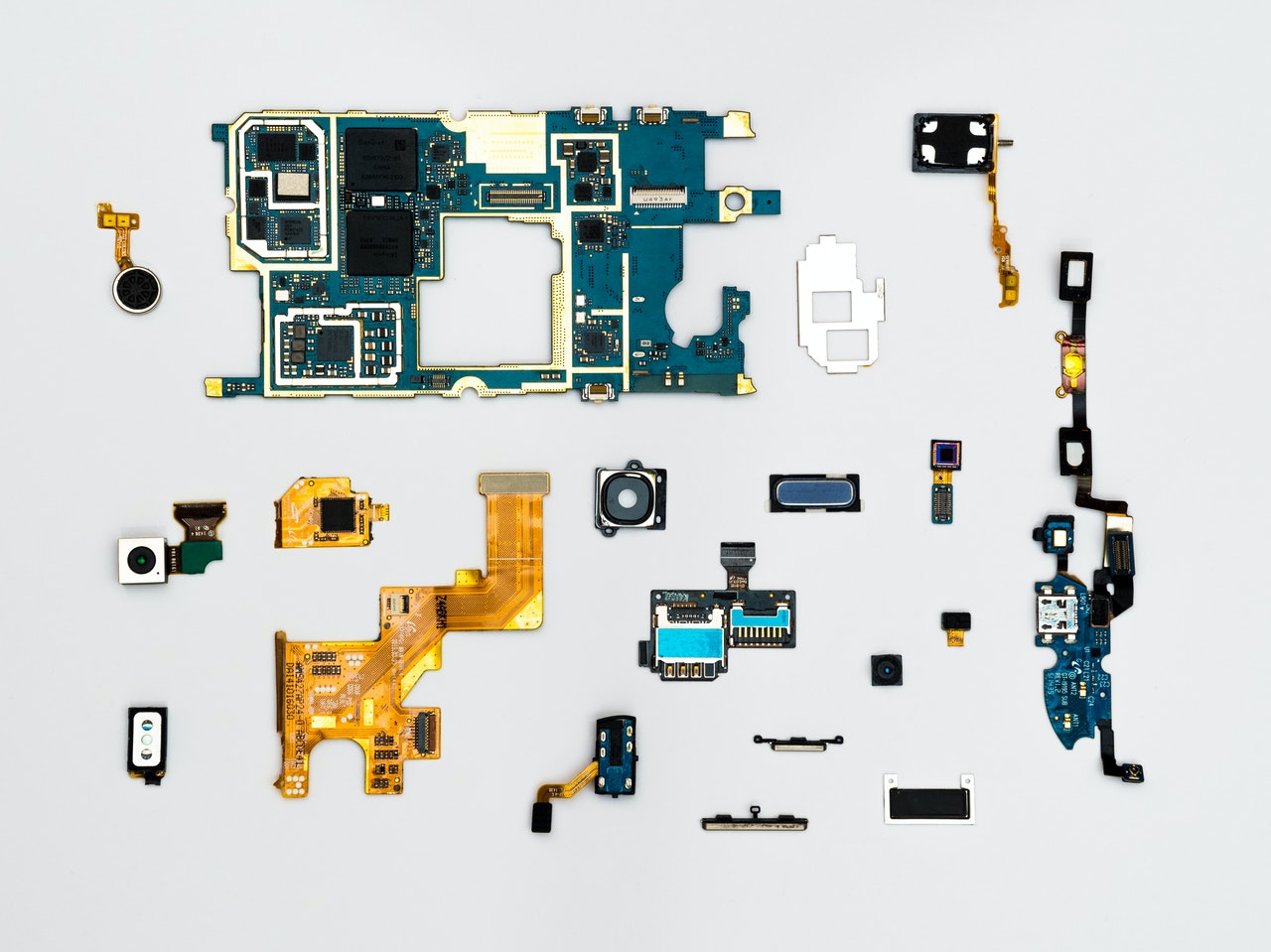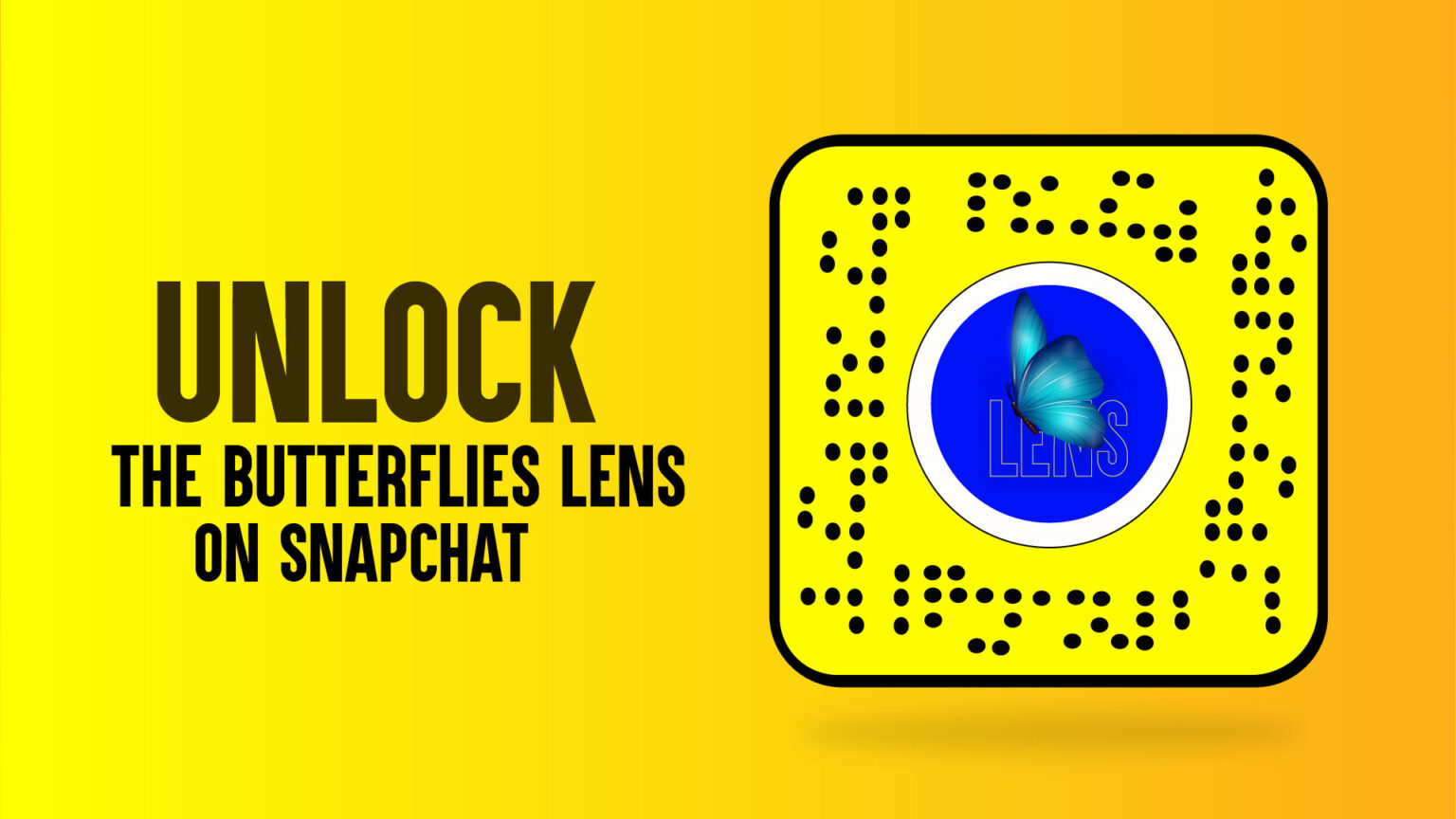It’s been a long and hectic day. You arrive home with a nearly dead smartphone battery and plug it in, only to discover that it no longer charges! It’s natural to be worried for a while, but don’t lose hope just yet. Don’t assume your phone charger or battery is defective because your battery isn’t charging properly. According to my own experience, the problem – and its solution – may be a lot easier than you think. There are various reasons why your device is not charging, and some of them can be resolved at home; however, in some cases, you will need to seek the assistance of a professional for cell phone repair in Peoria.
Consider Cell Phone Repair in Peoria If Your Phone Won’t Charge
Nothing beats having a fully charged phone battery for peace of mind. When you’re out shopping for groceries, simple things like listening to music, getting directions, or browsing the internet while waiting in line might cause worry if your phone battery is low. And if you have an emergency and wouldn’t be able to call any because of a low battery can be more troublesome. For such types of circumstances, most people keep their chargers with them. But sometimes, when you plug in the cable and realize that your phone is not charging, it can frustrate you. So at that moment, you don’t need to panic because there are various ways you can try to fix your phone or go for cell phone repair in Peoria.
Check the Charging Cable First
Even though most phone chargers and charging cables look the same, there might be a significant difference in quality and charging speed. It’s always best to use an original charging cable because they’ve been designed specifically for your smartphone. If you use an original charger and notice any damage, stop using it immediately. Instead of a laptop or PC, plug the charger into a power socket. It’s not only the reason your phone is not charging, but it can be one of the reasons.
Clean the Charging Ports
The charging port becoming clogged with dirt, dust, or debris is one of the most common reasons behind the charging issues. Small particles of dust and other debris can easily enter the charging port, limiting the tight connection that allows the phone to charge and potentially preventing it from charging properly.
Clean your charging port by following the steps below:
- Turn off your device
- Examine the charging port with a torch. If you observe dust or grime, you must clean the charging port
- .
- To clear debris from the charging port, gently blow into it.
And if, after following all these steps, your charging port is still not cleaned, please take it to the professionals.
Read more:- Why Startups Need a Custom Web Development
Reboot the Device
Try a quick reboot if your phone still has power. It will allow the device to reset its temporary memory, allowing you to assess whether the issue is software-related.
Update the Software
The purpose of software updates is to ensure that your phone runs as efficiently as possible. Go into your Settings and check If your device requires an update, you will be prompted to download and install it. If no updates are available, your device will show, “Your software is up to date.
Clear the Device Storage
If the hardware appears to be in good working order and you’ve tried cleaning out the charging port, but your phone still won’t charge, it could be a problem with its software or settings. Clearing the cache is a method of removing unnecessary data that can restrict phone charging.
Replace the Battery
If the battery suddenly drains charge, takes a long time to charge, or does not charge, it may be time to replace it. This approach, however, should only be performed by an experienced cell phone technician.
Find a Professional for Gadget Repair in Peoria
If your phone isn’t charging, don’t try to force it or wiggle the cord, hoping that it will start charging. Find an expert or a company like Fix My Gadget and get assistance accordingly.
Frequently Asked Questions
Why is the phone charging slow?
The most obvious reason your phone is charging slower than usual may have nothing to do with the phone itself. Instead, you could have a defective cable or adapter or a poor power supply. USB cables are damaged, particularly in houses with several users and gadgets.
Is it OK to leave the phone charging overnight?
You’ll be astonished at how quickly phones can charge nowadays, so you don’t need to keep it charged for 8 hours.
Is it bad to keep it plugged in when it’s fully charged?
In the long run, leaving your phone plugged in while it’s completely charged, such as overnight, is harmful to the battery.